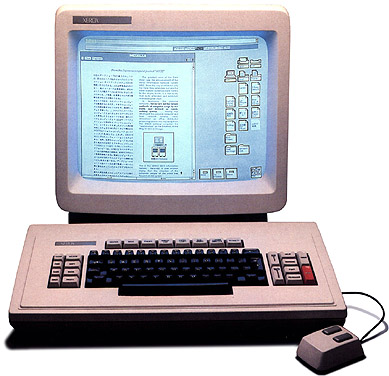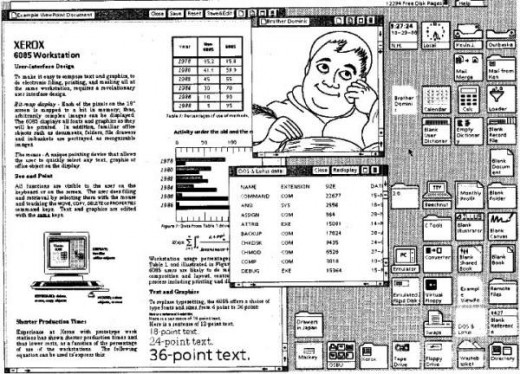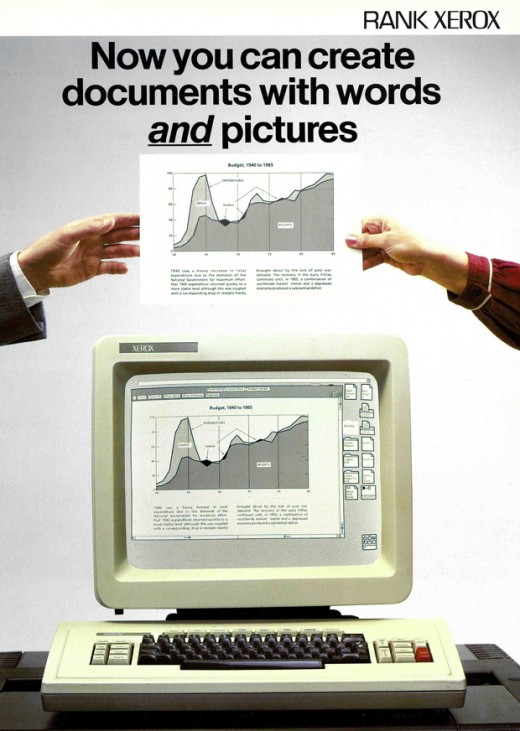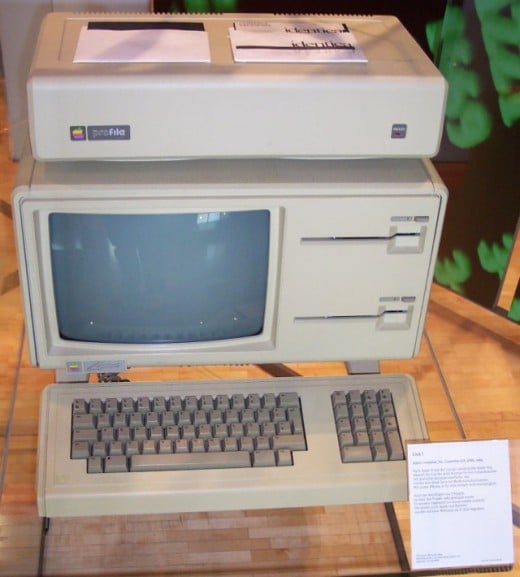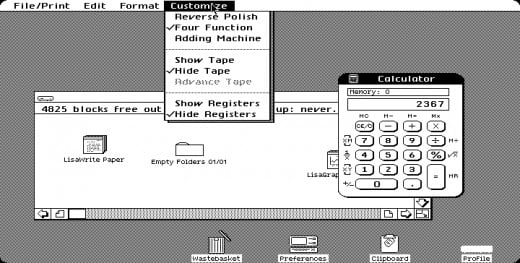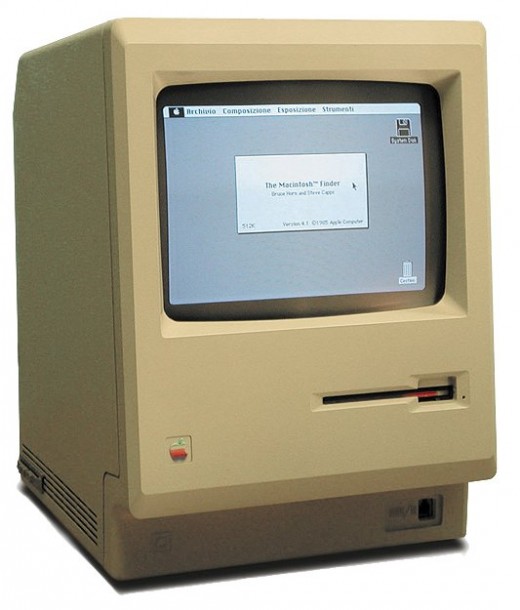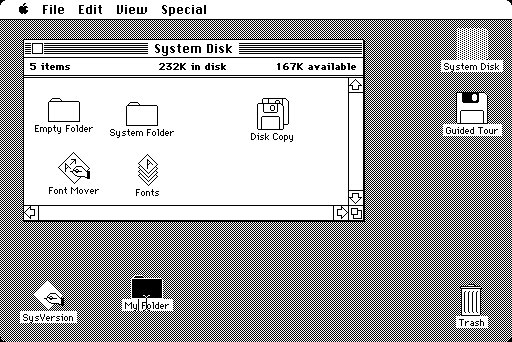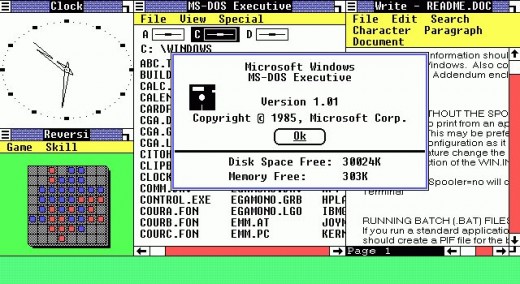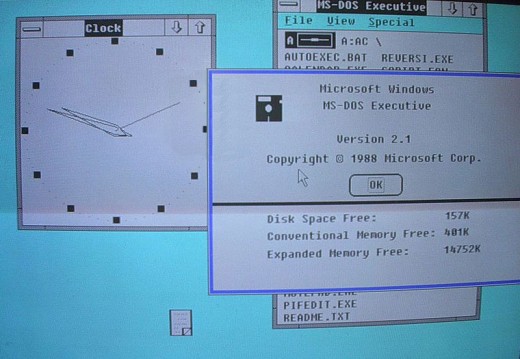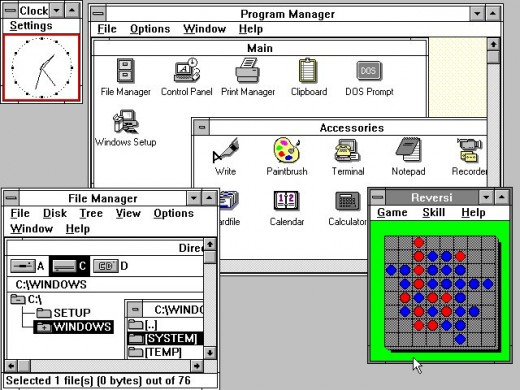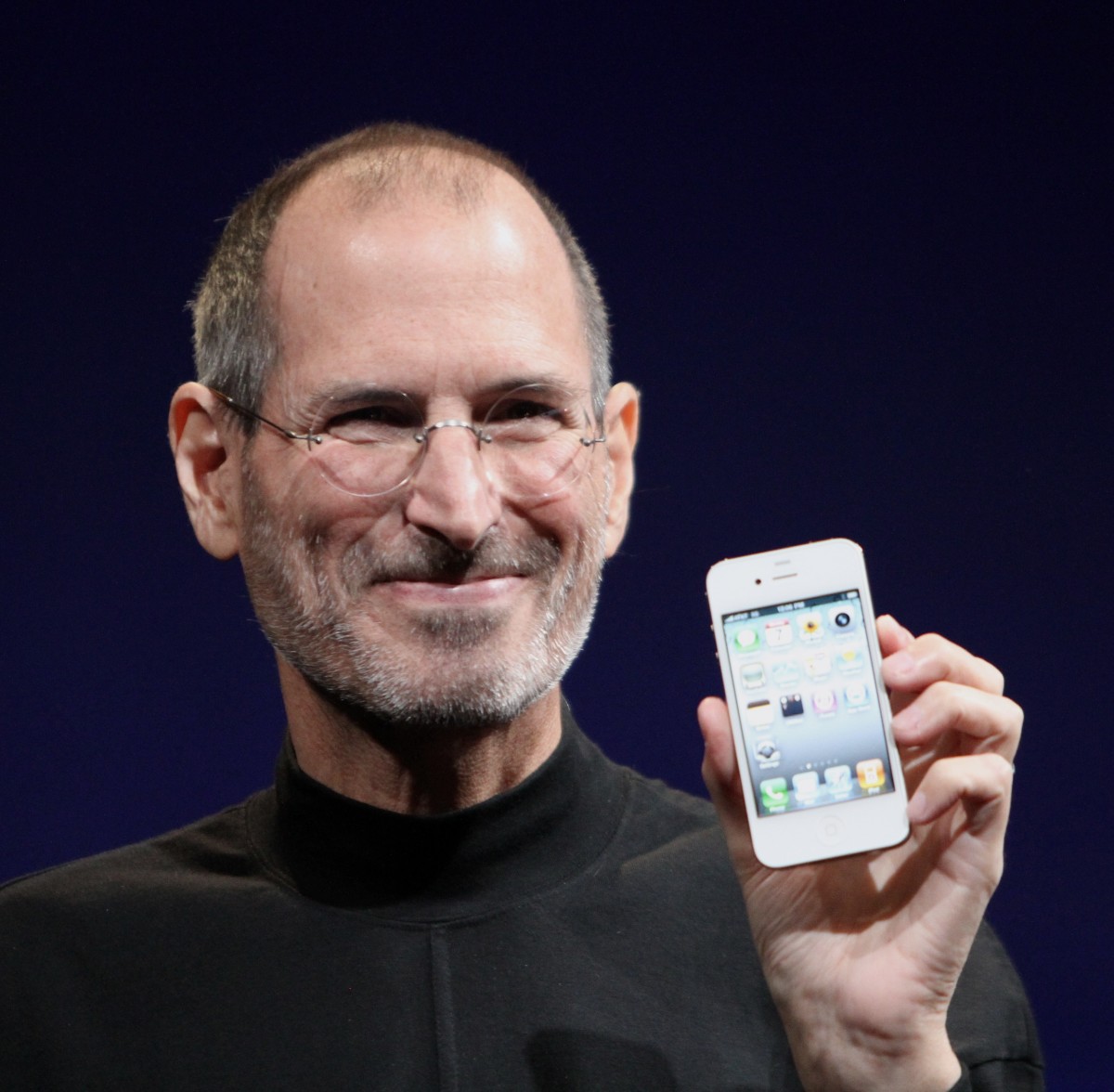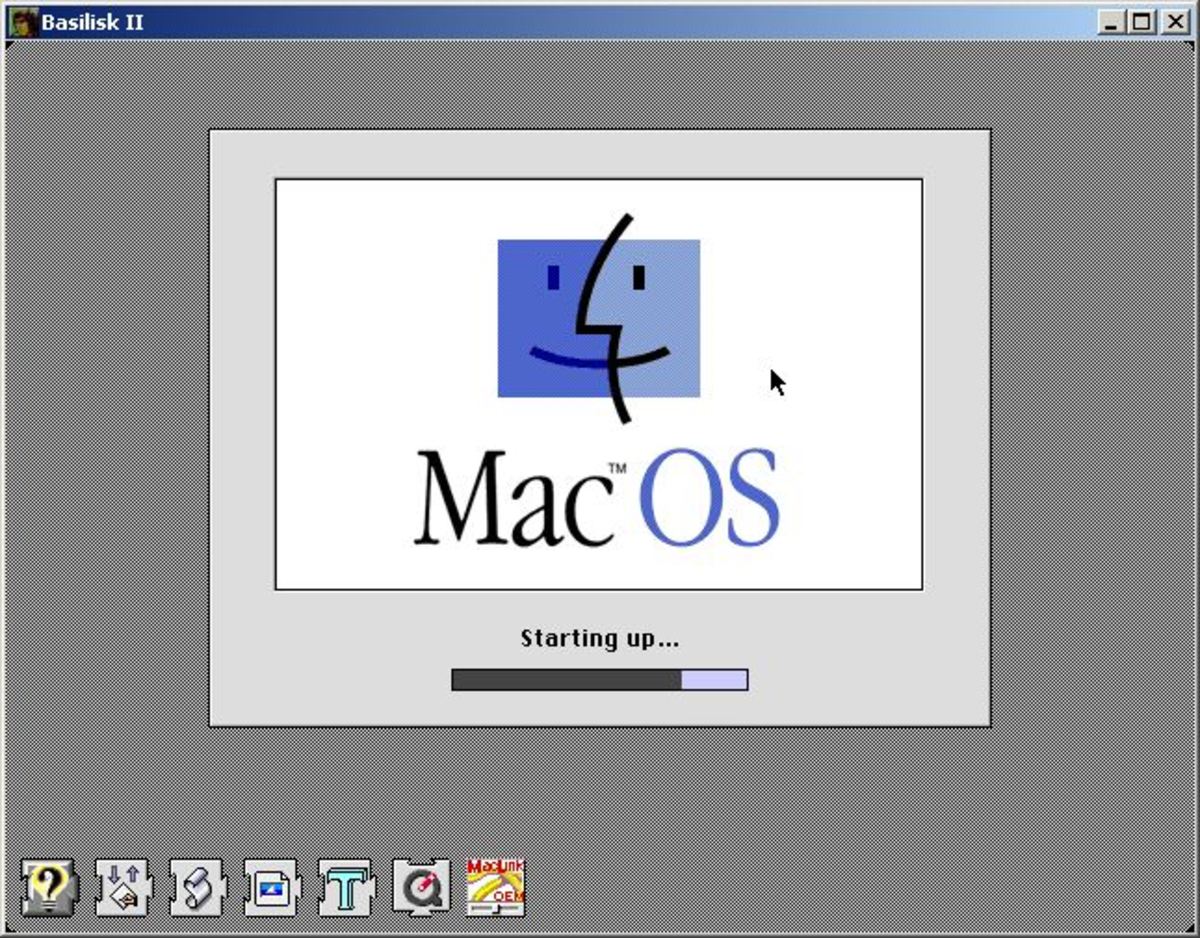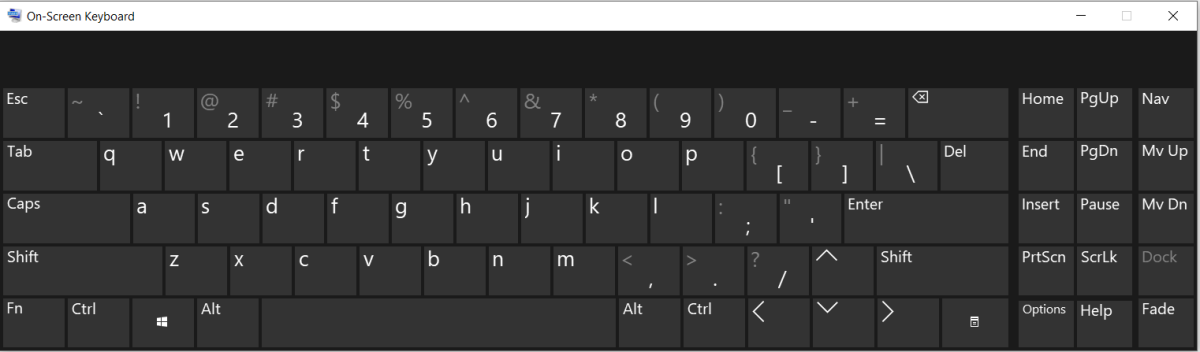A Brief History of Windowed Computers
Graphical (Windowed) Computing
Apple Didn't Start It
Apple didn't come up with the idea, but the ubiquitous graphical interface company certainly popularized it.
No, the graphical user interface (GUI) started, in of all places, a copier company called Xerox.
Xerox Alto
Since 1973, staff at the Xerox Palo Alto Research Center (PARC) had been working on a new computer design that used a mouse, had bit-mapped graphics & icons, and included network connectivity to larger more powerful computers. The new design was strictly "in-house" and beside a very limited distribution in university settings was basically an experiment in the future of computing. What set the Alto apart, besides the mouse and graphical interface, was it's screen orientation. Xerox wanted the screen to replicate paper. For that reason screen orientation mimicked an 8 1/2 by 11 inch sheet of paper.
After all, Xerox is a document company, it wanted it's computers to be document computers.
Xerox Alto

Xerox Star
In 1977 Xerox's El Segundo Systems Development Department (SDD) completed a new design called Xerox Star. The design team was brought from PARC and members of the team worked out solutions to the problems encountered with the Alto. They also wanted to develop a system that bridged the gap between large centralized computing platforms with dumb terminals and the stand-alone personal computer with no connectivity to other computers. The Star incorporated a better keyboard, improved mouse, greatly increased internal memory, an Ethernet connection, improved screen mapping and easier to use software.
The idea was to provide customers with a user interface that mimicked the office desk. Files and printing would be performed on the large central computer and the Star would act as a workstation in this setting. This was the beginning of distributed processing.
In this new system model the user would see a desktop that contained documents and folders, each with an icon that represented the document or folder type. By clicking on an icon the appropriate software would open an application window with the document or folder in it. Outwardly, users would not use a program, they would simply open the file and the appropriate software would run for that document type.
Additionally various file types, pictures, graphs, and text, could be incorporated into a single document.
In 1981, the same year IBM introduced the model 5150 personal computer, Xerox introduced the Star office computing system as a commercial product.
At $16,000 for the Star workstation and an additional $50,000 to $100,000 for the complete system Xerox only sold about 25,000 units.
Some of the problems encountered with this system were long boot up times as the Star Workstation loaded the desktop system from the mainframe. This would take an hour or so and was often interrupted with crashes. Saving files was also fraught with risk as file errors encountered during the save processes would be followed by a "file scavenging" session that also took hours.
Though the systems were plagued with problems that Xerox could not completely fix before customer interest waned, Xerox established a new standard; smart workstations (computers in their own right) connected to a central file server (network). They set the standard for distributed processing that stands today.
Xerox Star
Click thumbnail to view full-size


Steve Jobs and Apple
In 1979 Steve Jobs visited Xerox PARC and saw the Alto and Star computer systems. This led to the graphical user interface operating system and mouse being incorporated into the Apple Lisa, and later, the MacIntosh.
After his visit, Jobs returned to Cupertino, and a team was assembled and work on the Apple Lisa began.
Lisa software applications included LisaWrite (word processing), LisaCalc (spreadsheet), LisaDraw (drawing program), LisaGraph (business graphics), LisaProject (project management), LisaList (a "flat" database), and LisaTerminal (to communicate via modem with other computers) collectively called "7/7."
One of the drawbacks of the Lisa design was that development software was not included on the computer. Lisa Workshop, as the development environment was called, required a separate dedicated machine. This, in turn, limited development to Apple's in-house teams until Lisa Workshop was released to the general public. Though Apple felt that "7/7" was everything anyone would ever need the computing public had a different view. Some, certainly, not wanting to spend almost ten thousand dollars for features they did not want or need.
At $9,995 the Lisa was quite expensive. Between the high cost and the 'closed' development environment the Lisa was doomed.
Apple Lisa
Click thumbnail to view full-size


Apple MacIntosh
The Macintosh was released to the public on January 24, 1984 with the now famous "Big Brother" ad during the Superbowl. The ad was directed by Ridley Scott1 (see footnote) and featuring Anya Major2 who, despite her petite frame, won the role since she was the only woman showing up at the casting call who could wield the hammer. As you can see from the video below the hammer was almost as long as Anya was tall.
On release the Macintosh included two software applications; MacWrite and MacPaint. In April of that year Microsoft ported Multiplan over to the Mac. In 1985 Microsoft Word followed. Lotus also developed a GUI version of Lotus 1-2-3 called Lotus Jazz. However at $2,495 the machine was still quite expensive.
In 1985 Apple introduced the LaserWriter printer. This along with Boston Software's MacPublisher and Aldus' PageMaker enabled Apple users to design, preview, and print page layouts which included text and graphics. This became known as desktop publishing.
Initially this concept was unique to the Macintosh with applications such as Macromedia FreeHand, QuarkXPress, Adobe Photoshop, and Adobe Illustrator. This suite of applications on the Macintosh firmly established Apple as a GUI computer company.
Apple Macintosh
Click thumbnail to view full-size

Apple 1984 Ad
Microsoft Windows - Bill Gates & Steve Balmer
By now IBM and other PC makers had incorporated color displays into their product lines.
In May 1985 Microsoft introduced Microsoft Windows 1.0 with a very limited number of applications (a clock, text editor, and file manager). It would not run DOS programs. Windows 1.0 sold for $99.00.
About that same time a company called GeoWorks introduced GEOS (Graphic Environment Operating System). It also had a limited number of applications. but it would run native DOS programs. Geoworks sold for $29.95.
In January 1988 Microsoft introduced Windows 2.0. That same year Microsoft released versions of 286 2.1 and 386 2.1 designed for the Intel 286 and 386 processors. In March 1988 Apple sued Microsoft and Hewlett Packard for violating the "look and feel" of the Apple interface.
GeoWorks faded from memory as a computer operating environment, but started writing OSes for cellphones.
Xerox later joined the suit stating that theirGUI was copyrighted and that Apple had infringed on the copyright. The Xerox suit was later dismissed because the corporation waited over three years (the then statute of limitations) to file suit against Apple.
After four years and numerous appeals Apple lost the suit and Microsoft was free to market a graphical user interface.
In May 1990 Microsoft introduced Windows 3.0. This was the version that was widely adopted by casual and business users alike. Microsoft also began having computer makers pre-install this OS; it's marketing department often equated by insiders to a "black-ops" operation.
Microsoft Windows
Click thumbnail to view full-size


Footnote
1 Ridley Scott later directed Blade Runner.
2 Anya Major later starred as a soviet border guard / love interest in Elton John's Nikita video. Anya is British. Ms. Major was chosen by Apple as the hammer wielder because she was the only actress screen-tested who was capable of handling the sledge-hammer.
Disclaimer
The author was not compensated in any way by Microsoft, Apple, GeoWorks, or any other company mentioned in this hub. The author was compensated, by word-count, for the creation of this article.
The author also stands to make a small (very small) profit from ad space attached to this article. The author has no control over the ads or the content of those ads.